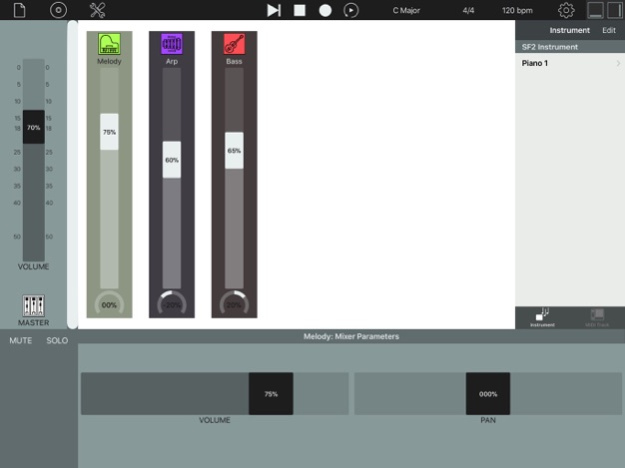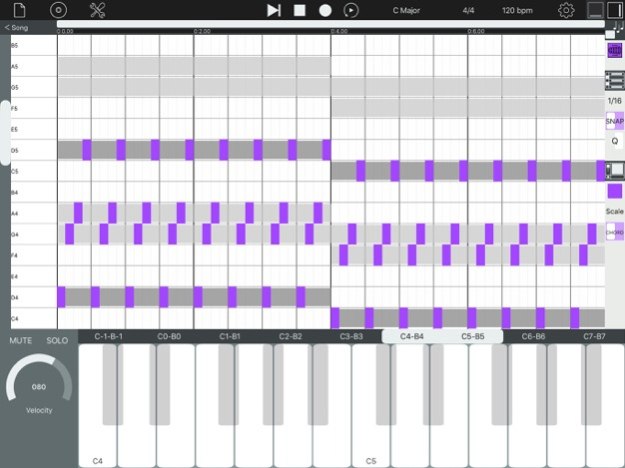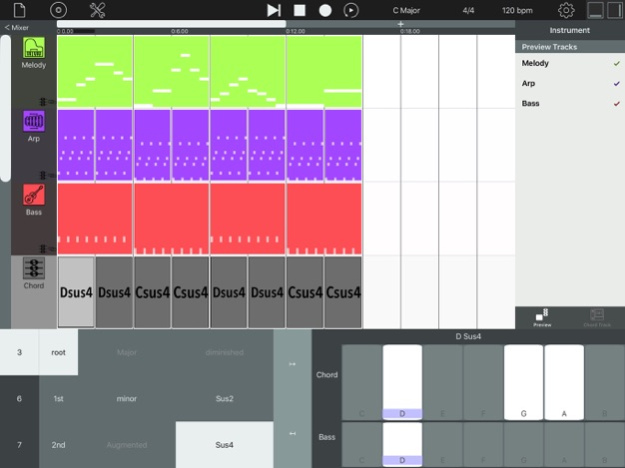sequencism 1.080
Continue to app
Free Version
Publisher Description
Simple music sketchbook tool
Description
sequencism is a music sketchbook tool that allows the creation of short and simple pieces of music. It is designed to provide a traditional user interface of track and piano roll editors, while taking advantage of the touch-screen capabilities of the iPad. It also includes other helper tools, such as chord helper tracks.
Note that the main goal of this app is to work as a sketchbook, thus it is not recommended to use sequencism to produce complex songs or to play songs live on stage.
Features
• Simple track mixer and visual mixer (volume, pan)
• Multitrack editor: MIDI instrument tracks, chord helper tracks
• Support for SF2* and AUv3 instruments (*lightweight SF2 files only)
• AUv3 Effects support
• AU MIDI support for instruments and effects
• Piano roll editor: add, move, copy notes within blocks
• MIDI keyboard, supports multiple scales, including user-defined scales
• Support for diatonic and chromatic chords, borrowed chords (modal interchange)
• Automatic transposing when changing chords or scales
• Supports Audiobus 3 and Ableton Link
• Support for MIDI keyboards, including Bluetooth keyboards
• Export to MIDI
Planned features
• Undo, Redo
• Automation
• Import MIDI files (improve existing support)
---------
AUv3 instruments requires iPad Mini 2, iPad 4 or newer.
AU MIDI requires iOS 11 or newer.
Oct 13, 2021
Version 1.080
Minor bugfixes and iOS 15 updates.
Updated external libraries (Audiobus (3.0.15), Ableton Link (3.1.6)).
About sequencism
sequencism is a free app for iOS published in the Audio File Players list of apps, part of Audio & Multimedia.
The company that develops sequencism is Rodrigo Roman. The latest version released by its developer is 1.080.
To install sequencism on your iOS device, just click the green Continue To App button above to start the installation process. The app is listed on our website since 2021-10-13 and was downloaded 11 times. We have already checked if the download link is safe, however for your own protection we recommend that you scan the downloaded app with your antivirus. Your antivirus may detect the sequencism as malware if the download link is broken.
How to install sequencism on your iOS device:
- Click on the Continue To App button on our website. This will redirect you to the App Store.
- Once the sequencism is shown in the iTunes listing of your iOS device, you can start its download and installation. Tap on the GET button to the right of the app to start downloading it.
- If you are not logged-in the iOS appstore app, you'll be prompted for your your Apple ID and/or password.
- After sequencism is downloaded, you'll see an INSTALL button to the right. Tap on it to start the actual installation of the iOS app.
- Once installation is finished you can tap on the OPEN button to start it. Its icon will also be added to your device home screen.